Webflow vs Squarespace: Choosing the Right Website Builder
Discover the key differences between Webflow vs Squarespace to make an informed decision for your website needs with our comprehensive comparison.
Table of Contents
- Introduction to No-Code Website Builders
- Webflow vs Squarespace Overview: What Sets Them Apart?
- Understanding the Pricing Structures
- Webflow vs Squarespace Feature Comparison
- Design Flexibility: Editing Capabilities and Ease of Use
- Webflow vs Squarespace: Evaluating E-commerce Solutions
- SEO Tools and Marketing: Squarespace and Webflow Offerings
- Customer Support: Assistance and Resources Available
- FAQ
- Conclusion
- Resources
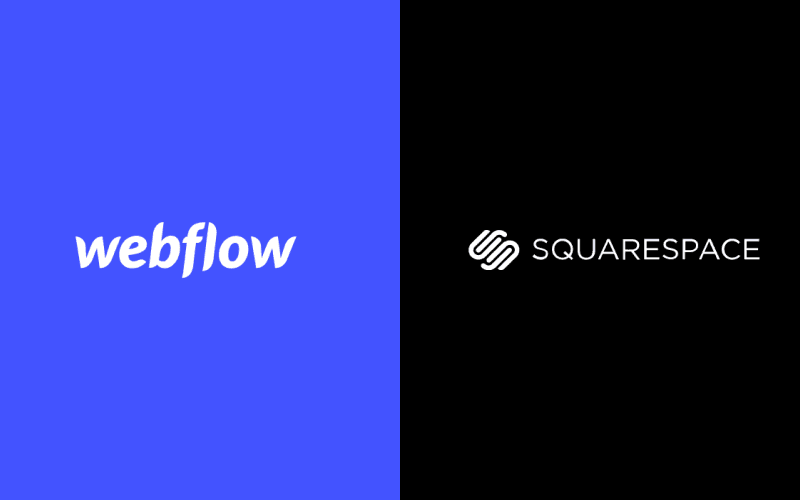
"Your website is the first impression of your business, and it needs to be stunning." - Steve Jobs
In the digital age, having a professional and visually appealing website is essential for businesses and individuals alike. Whether you're a small business owner, a freelancer, or an aspiring blogger, creating a website that accurately represents your brand and captures the attention of your audience is crucial.
When it comes to website builders, two popular platforms stand out: Webflow and Squarespace. These no-code website builders have gained popularity for their intuitive interfaces, drag-and-drop editors, and wide range of design options. But which one is the right choice for you?
In this article, we will compare Webflow and Squarespace to help you make an informed decision. We will explore their differences in features, pricing, design flexibility, e-commerce solutions, SEO tools, customer support, and more. By the end, you will have a clear understanding of the strengths and weaknesses of each platform, allowing you to choose the perfect website builder for your project.
Key Takeaways:
- Webflow and Squarespace are both popular website builders known for their intuitive interfaces and design options.
- Webflow offers a powerful design tool and customizable elements, ideal for web designers and developers looking for complete creative control.
- Squarespace is known for its simplicity and elegance, making it a great choice for portfolios, blogs, and small business websites.
- Understanding the pricing structures and comparing entry-level plans will help you determine which platform offers the best value for your money.
- When it comes to e-commerce solutions, Webflow and Squarespace provide specific features and tools tailored to building and managing online stores.
Introduction to No-Code Website Builders
No-code website builders have emerged as game-changers in the web design industry, allowing users to create professional websites without any coding knowledge. Two popular platforms in this field are Webflow and Squarespace, which have gained recognition for their intuitive interfaces and powerful tools. These no-code website builders offer a range of benefits, making web design accessible to both beginners and experienced designers.
With no-code website builders, users can unleash their creativity and design websites without the constraints of coding. These platforms provide drag-and-drop editors, allowing users to easily position elements on their websites. Additionally, they offer a plethora of pre-designed templates that cater to different industries and styles, making it effortless to start designing a site that aligns with one's vision.
Webflow is a prominent no-code website builder known for providing users with complete creative control. Its drag-and-drop editor and customizable elements empower users to create visually stunning websites with ease. On the other hand, Squarespace offers a user-friendly interface that combines simplicity and elegance. Its clean and modern templates are designed to effectively showcase content, making it an ideal choice for portfolios, blogs, and small business websites.
Whether you're a budding entrepreneur, a freelancer, or a creative professional, no-code website builders like Webflow and Squarespace offer a wide range of customization options. From choosing color schemes, fonts, and images to adding interactive elements and animations, these platforms give users the freedom to express their unique brand identity.
In summary, no-code website builders like Webflow and Squarespace have revolutionized web design by providing accessible tools and intuitive interfaces. With drag-and-drop editors and pre-designed templates, users can design beautiful websites without any coding knowledge. Whether you're looking to create a personal portfolio, launch an e-commerce store, or build a professional website for your business, these no-code website builders offer the flexibility and convenience you need.
Webflow vs Squarespace Overview: What Sets Them Apart?
In the world of website builders, Webflow and Squarespace are two popular options that offer unique features and cater to different design needs. Let's take a closer look at what sets them apart.
Webflow: The Pioneer of Visual Site Design
Webflow is renowned for its powerful design tool that allows users to create visually stunning websites. With its intuitive drag-and-drop editor and extensive customization options, Webflow gives users complete creative control over their site's layout and design. Whether you're a professional web designer or a coding enthusiast, Webflow lets you bring your vision to life without any limitations.
Webflow also offers a wide range of pre-designed templates that serve as a great starting point for your website. These templates are not only visually appealing but also highly customizable, allowing you to tailor them to your unique brand identity. Additionally, Webflow provides a comprehensive hosting solution, ensuring that your website performs optimally and stays secure.
Squarespace: Simplicity Meets Elegance
On the other hand, Squarespace stands out for its simplicity and elegant design options. Squarespace's clean and modern templates are specifically crafted to showcase content effectively, making it an ideal choice for portfolios, blogs, and small business websites. With its user-friendly interface and intuitive editing tools, Squarespace ensures that even beginners can create beautiful websites with ease.
In addition to its striking design options, Squarespace also offers features like e-commerce functionality and built-in SEO tools. This makes it a versatile platform for those looking to establish an online business or optimize their website for search engine visibility.
So, whether you're seeking complete design control or a streamlined and hassle-free website building experience, both Webflow and Squarespace offer unique advantages. The final choice depends on your specific design preferences and website objectives.
Understanding the Pricing Structures
To make an informed decision, it's important to understand the pricing structures of Webflow and Squarespace. Both platforms offer tiered pricing plans that cater to different website needs and budgets. Let's compare the entry-level plans and their associated costs to help you determine which platform offers the best value for your money.
Comparing Entry-Level Plans and Costs
When comparing Webflow and Squarespace, it's helpful to start with their entry-level plans. Webflow offers a basic plan starting at $12 per month, while Squarespace's entry-level plan starts at $12 per month as well. Both plans provide essential features, including website hosting and a professional domain. However, there may be differences in the specific limitations or additional benefits offered at this level. By evaluating the features and costs of each plan, you can choose the one that aligns with your website needs and budget.
Exploring E-commerce Plan Differences
If you're planning to create an e-commerce website, it's essential to explore the e-commerce plan differences between Webflow and Squarespace. Webflow offers e-commerce plans starting at $29 per month, with advanced features like inventory management, payment gateways, and more. Squarespace, on the other hand, offers e-commerce plans starting at $18 per month, with features such as product variants, abandoned cart recovery, and flexible shipping options. By delving into the specific features and pricing of their e-commerce plans, you can choose the platform that best suits your online selling needs.

Webflow vs Squarespace Feature Comparison
When choosing a website builder, one of the key factors to consider is the selection and customization of templates. Webflow and Squarespace offer a wide range of templates to choose from, each with its own unique design and style. Webflow templates are known for their modern and creative designs, catering to those who prioritize visual appeal and customization options. Squarespace templates, on the other hand, are elegant and clean, making them ideal for portfolios, blogs, and small business websites.
Both Webflow and Squarespace provide users with the ability to customize their chosen template, allowing for a personalized website that aligns with their brand or aesthetic preferences. Webflow gives users complete creative control over their site's layout and design, offering a drag-and-drop editor and customizable elements. Squarespace also provides users with a user-friendly interface and intuitive editing tools, allowing for easy customization without sacrificing ease of use.
When it comes to website bandwidth and storage options, both Webflow and Squarespace offer different plans to accommodate different needs. Webflow offers various site plans with different bandwidth and storage limits, allowing users to choose the plan that best suits their website's requirements. Additionally, Webflow provides hosting services to ensure that websites are available to visitors at all times.
Squarespace, on the other hand, provides all-in-one hosting, eliminating the need for users to find external hosting services. Squarespace website plans offer unlimited bandwidth and storage, ensuring that users have the resources needed to support their website without worrying about limitations.
Furthermore, both Webflow and Squarespace offer additional features and options to enhance website functionality. Webflow provides hosting as part of its service, simplifying the process for users. It also offers a range of integrations and extensions, including custom code embedding and integrations with popular marketing tools. Squarespace, on the other hand, provides email campaigns, allowing users to create and manage email marketing campaigns directly from their Squarespace website.
In conclusion, when comparing Webflow and Squarespace, it's important to consider factors such as template selection and customization, website bandwidth and storage options, and additional features offered by each platform. By carefully evaluating these aspects, users can choose the website builder that best aligns with their needs and goals.
Design Flexibility: Editing Capabilities and Ease of Use
When it comes to creating a website, design flexibility is key to standing out in the online world. Both Webflow and Squarespace offer editing capabilities that allow users to customize their websites according to their unique vision. Whether you're a beginner or an experienced designer, these platforms offer a range of tools to help you create a visually appealing website.
Webflow:
Webflow is renowned for its design flexibility, offering a powerful editing tool that gives users complete control over their site's layout and design. With Webflow's drag-and-drop editor, users can easily customize elements and position them exactly where they want. The platform also provides advanced coding options for users who have the skills to create custom designs. Webflow's editing capabilities cater to both beginner and experienced designers, allowing them to unleash their creativity and design unique websites.
Squarespace:
Squarespace, on the other hand, focuses on simplicity and ease of use while still offering design flexibility. The platform's intuitive editing interface allows users to easily customize their websites using pre-designed templates. Squarespace offers a wide range of professionally designed templates that can be tailored to fit individual needs. This makes it an ideal choice for users who prefer a simpler approach to website design but still want the ability to create visually stunning websites.
In summary, both Webflow and Squarespace provide editing capabilities that cater to different levels of design experience. Webflow offers advanced customization options for those who are comfortable with coding, while Squarespace offers a more user-friendly interface for beginners. Whether you're looking for complete design control or a simpler approach, both platforms offer the tools you need to create a visually appealing website that reflects your unique brand.

Webflow vs Squarespace: Evaluating E-commerce Solutions
In this section, we will evaluate the e-commerce solutions provided by Webflow and Squarespace. Both platforms offer robust features and tools designed to help you build and manage an online store effectively. By analyzing their specific e-commerce offerings, we aim to assist you in selecting the platform that best suits your business needs.
Features and Tools for Building an Online Store
Webflow and Squarespace provide a range of features and tools to support your e-commerce venture. Webflow offers a powerful and flexible e-commerce platform, allowing you to create custom product catalogs and manage inventory with ease. Its intuitive interface and drag-and-drop functionality enable you to design visually stunning product pages that engage your customers. Additionally, Webflow's robust CMS (Content Management System) allows you to control every aspect of your online store, ensuring a seamless shopping experience for your customers.
Squarespace, on the other hand, offers an all-in-one solution for building and managing an online store. Its intuitive e-commerce platform enables you to set up your store quickly and easily. Squarespace provides professionally designed templates that are fully customizable, allowing you to showcase your products effectively. With Squarespace, you can manage inventory, accept payments, and track orders, all within the platform's user-friendly interface.
Payment Integration and Transaction Management
Both Webflow and Squarespace offer integrations with popular payment gateways, allowing you to accept various payment methods and process transactions securely. Webflow integrates seamlessly with payment processors such as Stripe and PayPal, ensuring a smooth checkout experience for your customers. Furthermore, Webflow gives you the option to enable tax calculations and shipping options, making it a comprehensive e-commerce solution.
Squarespace allows you to connect with trusted payment providers such as Stripe, PayPal, and Square, enabling you to process payments seamlessly. These integrations provide your customers with a range of payment options, enhancing their shopping experience. Squarespace also offers built-in tax automation and shipping management tools, simplifying the transaction process for both you and your customers.
E-commerce Analytics and Marketing Features
Analytics and marketing tools are essential for optimizing your e-commerce store's performance and driving sales. Webflow offers comprehensive analytics that provide valuable insights into customer behavior, sales performance, and conversion rates. With these insights, you can make data-driven decisions to boost your e-commerce success. Additionally, Webflow allows you to integrate with popular marketing tools like Mailchimp and Google Analytics, enabling you to refine your marketing strategies and reach your target audience effectively.
Squarespace offers built-in analytics that provide you with valuable data on visitor behavior, sales performance, and customer acquisition. These analytics help you understand your customers and make informed decisions to improve your online store. Furthermore, Squarespace offers marketing features such as email campaigns, SEO tools, and social media integrations, empowering you to promote your products and reach a wider audience.
Deciding Between Webflow and Squarespace for E-commerce
When choosing between Webflow and Squarespace for your e-commerce needs, consider the specific requirements of your business. If you prioritize design flexibility, control over your site's layout, and comprehensive customization options, Webflow may be the ideal choice. On the other hand, if you value simplicity, ease of use, and a seamless all-in-one e-commerce solution, Squarespace could be the platform for you. Ultimately, the decision should be based on your unique business needs and goals.

SEO Tools and Marketing: Squarespace and Webflow Offerings
Strong SEO capabilities are crucial for driving organic traffic to your website. Both Squarespace and Webflow offer essential SEO features that can help improve your website's visibility and search engine rankings.
Essential SEO Features for Ranking
When it comes to ranking higher on search engine results pages (SERPs), certain SEO features are essential. Both Squarespace and Webflow provide the following tools to optimize your website:
- Meta Tags: Both platforms allow you to customize meta titles and descriptions for each page, helping search engines understand your content.
- Custom URLs: Squarespace and Webflow enable you to create clean and descriptive URLs, which can enhance your website's SEO.
- Sitemap Generation: Both platforms automatically generate XML sitemaps for your website, making it easier for search engines to crawl and index your pages.
While both Squarespace and Webflow offer essential SEO features, it's important to note that Squarespace doesn't provide some advanced SEO customization options that Webflow offers, such as the ability to add custom code or edit robots.txt files.
Marketing Tools: Integrations and Extensions
In addition to strong SEO features, both Squarespace and Webflow offer a range of marketing tools, integrations, and extensions to help you reach and engage with your target audience:
Squarespace: Squarespace provides several marketing tools and integrations, including:
- Email Campaigns: Squarespace offers built-in email marketing campaigns, allowing you to design and send newsletters to your subscribers directly from the platform.
- Social Media Integrations: Squarespace seamlessly integrates with popular social media platforms, enabling you to showcase your social feeds and share content with your followers.
- Third-Party Integrations: Squarespace offers a variety of third-party integrations, such as Mailchimp for email marketing and OpenTable for online reservations.
Webflow: Webflow also offers several marketing tools, integrations, and extensions to enhance your online marketing efforts, including:
- Email Marketing: Webflow integrates with popular email marketing platforms like Mailchimp, allowing you to build and manage your email subscriber list.
- Analytics Integration: Webflow seamlessly integrates with Google Analytics, giving you valuable insights into your website's performance and visitor behavior.
- E-commerce Tools: Webflow provides powerful e-commerce tools, such as inventory management and abandoned cart recovery, to help you optimize your online store.
Both Squarespace and Webflow offer a range of marketing tools and integrations to support your digital marketing efforts. However, the specific tools and features available may vary between the two platforms, so it's important to consider your specific marketing needs when choosing a website builder.
Customer Support: Assistance and Resources Available
Access to reliable customer support and helpful resources is crucial when using a website builder. Both Webflow and Squarespace prioritize customer satisfaction by providing various support options to assist users in their website-building journey.
Webflow University and Community Forums
Webflow understands the importance of empowering users with knowledge and fostering a sense of community. That's why they offer Webflow University, a comprehensive learning platform that includes video tutorials, courses, and webinars. These resources allow users to learn at their own pace and gain valuable insights into creating stunning websites with ease. Additionally, Webflow's community forums provide a platform for users to connect, share ideas, and seek guidance from fellow designers and developers, creating a supportive environment for growth and learning.
Squarespace 24/7 Support and Live Chat Options
Squarespace is dedicated to delivering exceptional customer support, making it a top choice for many website builders. Their support team is available 24/7 to assist users with any questions or issues they may encounter. Whether you need assistance with technical queries or design guidance, Squarespace's knowledgeable support staff is ready to help. Additionally, Squarespace offers live chat options, allowing users to engage in real-time conversations with support representatives, ensuring prompt and personalized assistance.
Both Webflow and Squarespace place a strong emphasis on providing resources and assistance to their users. From Webflow's educational platform and community forums, which empower users to learn and connect, to Squarespace's comprehensive support options, including 24/7 availability and live chat, both platforms excel in customer support. Consider your preferred learning style and level of support needed when making a decision between these website builders.
FAQ
Webflow vs Squarespace: Which one is the right website builder for me?
Choosing between Webflow and Squarespace depends on your specific needs. Both platforms offer powerful features and intuitive design interfaces, but they cater to different types of users. Consider factors such as your level of technical expertise, design flexibility, ecommerce requirements, and budget to determine which website builder is the best fit for you.
What are the main differences between Squarespace and Webflow?
Squarespace is an all-in-one website builder that provides a user-friendly interface and industry-specific templates. It is ideal for beginners or users who prefer a more simplified website building process. On the other hand, Webflow is a no-code design tool that offers more design freedom and customization options. It is better suited for advanced users or those who want more control over the design and functionality of their website.
Can I use Webflow to create an ecommerce website?
Yes, Webflow has built-in ecommerce functionality that allows you to create and manage an online store. You can add product listings, set up payment gateways, manage inventory, and customize the design of your online shop using Webflow's intuitive editor.
Does Squarespace offer email marketing campaigns?
Yes, Squarespace provides integrated email marketing tools that allow you to create, send, and track email campaigns directly from your Squarespace website. You can design beautiful email templates, segment your audience, and analyze the performance of your campaigns using Squarespace's analytics features.
What are the pros and cons of using Squarespace?
Some advantages of Squarespace include its easy-to-use interface, professional and mobile-responsive templates, integrated ecommerce functionality, and reliable hosting. However, some limitations of Squarespace are its limited design flexibility, lack of third-party integrations, and higher pricing compared to other website builders.
Can I use Webflow for my personal blog or portfolio site?
Yes, Webflow is a great choice for personal blogs or portfolio sites. It offers a wide range of templates and design customization options, allowing you to create a unique and visually appealing website to showcase your content or portfolio.
How does Squarespace pricing compare to Webflow?
Squarespace offers different pricing plans starting from $12 per month for a personal website and up to $40 per month for advanced ecommerce features. Webflow's pricing starts at $12 per month for basic website hosting and goes up to $36 per month for additional features like CMS and ecommerce functionality. Both platforms offer flexible pricing options based on your specific needs.
Can I transfer my existing website from Squarespace to Webflow?
While it is technically possible to transfer your website from Squarespace to Webflow, it may involve manual work and design adjustments due to the differences in the platforms. If you are considering a switch, it is recommended to carefully evaluate your website's complexity and the time and effort required for the migration process.
Which website builder is better for SEO optimization: Squarespace or Webflow?
Both Squarespace and Webflow offer SEO optimization features, such as customizable page titles, meta descriptions, and URL structures. However, Webflow provides more advanced SEO capabilities, including the ability to add custom code, set up redirects, and access detailed analytics. If SEO is a top priority for your website, Webflow may offer more flexibility and control in optimizing your site for search engines.
Conclusion
After carefully comparing Webflow and Squarespace, it is clear that both platforms have their strengths and weaknesses.
Webflow stands out as a no-code platform that offers a powerful design tool, giving users complete creative control over their website's layout and design. It is a popular choice among web designers and developers who prefer a visually stunning and customizable website. However, Webflow's pricing plans can be more expensive compared to Squarespace's offerings.
Squarespace, on the other hand, shines with its simplicity and elegance. Its clean and modern templates are designed to effectively showcase content, making it an ideal choice for portfolios, blogs, and small business websites. Squarespace also offers 24/7 support, extensive help center, and live chat options, ensuring users have access to assistance when needed. However, some users may find Squarespace's design flexibility to be slightly limited compared to Webflow.
Ultimately, the choice between Webflow and Squarespace depends on your specific needs and goals. If you prioritize design flexibility and are willing to invest in a more robust platform, Webflow may be the better option for you. On the other hand, if simplicity, customer support, and cost-effectiveness are your priorities, Squarespace can be a great choice. Consider your budget, design requirements, e-commerce needs, and the level of support you require before making a decision.
Resources
Ready to Boost Your SEO Traffic?
Start automatically linking your content with AI and watch your search rankings grow.
Try Autolink AI Free →